DriveHud Car Head-Up Display
Description
Description
SPECIFICATIONS
Wire or Wireless: wire
Size Name: 8.6×3.7×1.6cm
Product Name: head up display
Output Frequency: 12V-24V
Origin: Mainland China
Material: Plastic, electronic componets
Item Nubmer: M3
Incompatible car5: Truck, bus
Incompatible car4: All Peugeot cars
Incompatible car3: Lada all series
Incompatible car2: All cars before 2008
Incompatible car1: Diesel car Hybrid car
Function 9: fatigue driving reminde
Function 8: overspeed alarm
Function 7: gear shift reminder
Function 6: voltage alarm
Function 5: water temperature alarm
Function 4: single mileage
Function 3: voltage
Function 2: water temperature(°C or °F)
Function 10: engine failure alarm
Function 1: Speed(Km/h or MPH
Compatible car: 90% of gasoline cars
Car Make: OBD II or EU OBD interface
Cable Length: 1.8M
Brand Name: WYING
Alarm For Car: Over-speed,Fatigue driving,Low voltage
(It is compatible with all cars! It supports over-speed alarm!)
1. Satellite icon
After the satellite is found, it stops flashing and goes out before it can be used normally
2. Light sensor
HUD can automatically adjust the brightness according to the environment
3. Short Press the button “M”
To switch vehicle speed, satellite number, enter into menu setting to switch menu options or parameter values.
Long Press the button “M”.
To enter into menu settings (see instructions for Menu 1-6) and press 5 seconds to save and exit
4. Short Press the button “-“
After entering the settings, Menu – and parameter value –
Long Press the button “-”
To turn on and off the buzzer (default choice is buzzer on,you can freely choose to turn on or off)
5. Buzzer
Sound
6. Compas
N (North) E (East) W (West) S (South)
7. Vehicle speed
display the current vehicle speed
8. Speed unit
MPH- mile, KM/H- kilometer
9. OBD connection port ✓
10. Power switch
Long press for 5s to turn off, again to turn on
11. Short Press the button “+”
After entering the settings, Menu – and parameter value –
Long Press the button “+”
The screen is all on, and the fault code is eliminated, long press again to exit
OBD2 VERSION
(It is compatible with OBD2 and EOBD system, it supports over-speed alarm.)
1. Multi function
Speed, Water temperature, Voltage
2. Short Press the button “M”
To switch voltage, water temperature,v ehicle speed, enter into menu setting to switch menu options or parameter values
Long Press the button “M”
To enter into menu settings (see instructions for Menu 1-12) and press 5 seconds to save and exit
3. Short Press the button “-“
Menu – and parameter value –
Long Press the button “-”
To turn on and off the buzzer(default choice is buzzer on,you can freely choose to turn on or off)
4. Engine icon, Water temperature icon ✓
5. Voltage icon, Fatigue driving icon ✓
6. Light sensor
HUD can automatically adjust the brightness according to the environment
7. Speed unit
MPH- mile, KM/H- kilometer
8. OBD connection port ✓
9. Power switch
Long press for 5s to turn off, again to turn on
10. Short Press the button “+”
After entering the settings, Menu – and parameter value –
Long Press the button “+”
The screen is all on, and the fault code is eliminated, long press again to exit
Customer Support
- Full refund guarantee without hassle
- Email support around the clock
- Exclusive quality inspection per order
- No hidden costs
- Package tracking in real time

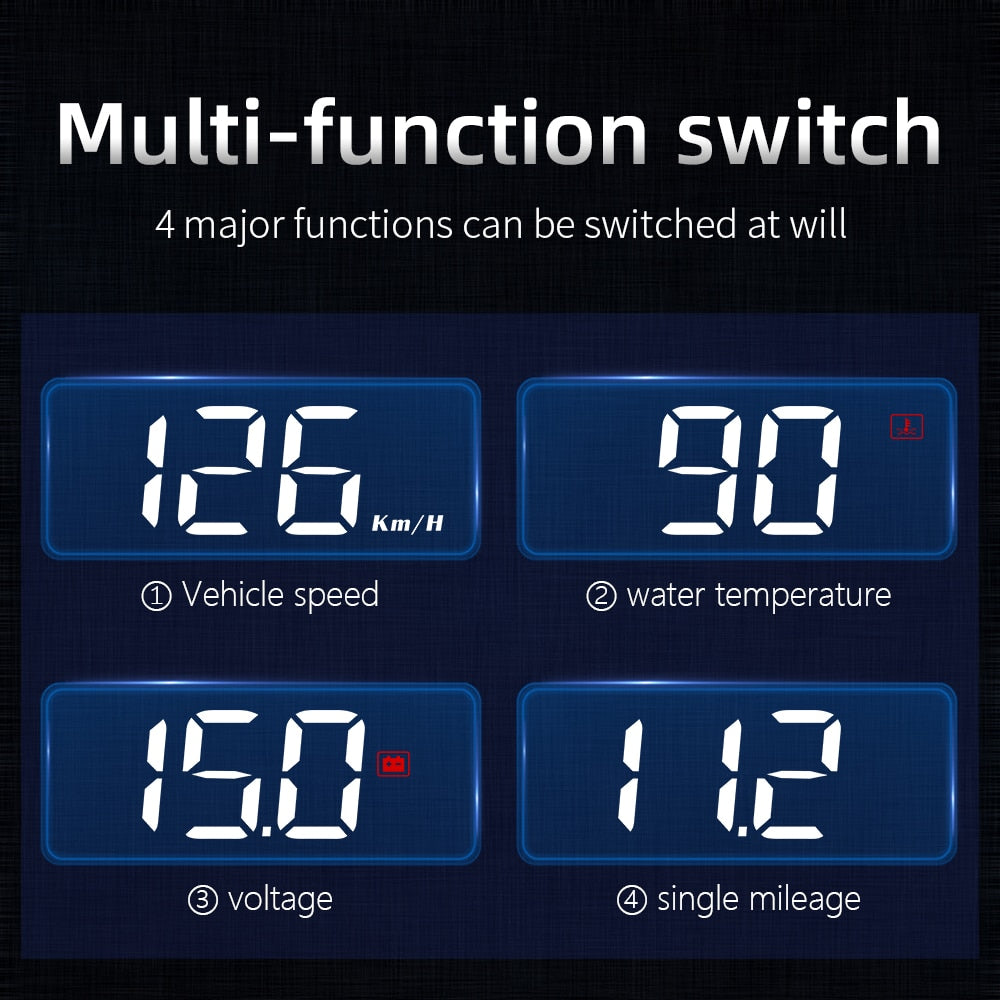
















Rating & Review
There are no reviews yet.