PocketFlix Mini HD Projector
Description
Description
Experience the ultimate in home entertainment with our expansive viewing option, offering a crystal-clearHD 130-inch display that will transform your space into a cinematic paradise.
- Connect your Phone or Laptop within seconds!
- Compatible with iOS, Android smartphones, Tablets, Laptops and TVs
- 720p HD and 4K Video Support
- 180° Rotatable Projection
- Portable Design, Wide Device Compatibility
- Connectivity: HDMI, USB, AUDIO, built-in WiFi for Google Play access & wireless casting. Supports screen mirroring (Airplay & Miracast). Also, includes Bluetooth 4.1 for seamless speaker connection.
- Projection size: Up to 130-inches. For optimal performance, prioritize a distance of 1.2-4 meters.
- Speaker: Built-in speaker with enhanced audio clarity. Additionally, Bluetooth-compatible for connecting to external speakers or headphones.
- Resolution: Native 1280x720P, Max support for 1080P, 2K, 4K decoding using HD signal.
- Power: 60W power input. Can be powered using the included AC adapter.
- Brightness: 120 ANSI Lumens, offering richer contrast and more vibrant colors for an immersive viewing experience.
- Weight: Approximately 1.0 kg.

Why will PocketFlix change your life?
Imagine yourself in a world where your wall transforms into a private cinema, where your favorite series, movies, and TV shows come to life with exceptional high-definition image quality. This is the power of PocketFlix – quick, simple, and smart entertainment at your fingertips!

Portable, Simple and Functional
PocketFlix brings your favorite streaming apps to life, including Amazon Prime and Netflix.
Lay down in bed, connect your mobile phone within seconds and never miss your favorite episode, movie or show again!
- With integrated support for all major streaming apps like Netflix, Amazon Prime, and more, Bluetooth connectivity for your devices, and HDMI input for endless possibilities, it’s your all-in-one solution for a world of viewing pleasure.
- Weighing approximately 1.0 kg and compact in size, the projector is highly portable, making it easy to move and set up in different locations for various entertainment needs.
How To Connect
(slide picture to the left)
Phone Cable
Connect your phone to the projector via the charging cable. (Lightning to USB Cable)
Wireless Screen
- Open the settings menu on your Android Mobile/Pad.
- Access your display settings or screen mirroring.
- Select the device name.
(The Android Mobile/Pad must be on the same network as the projector device.)
Screen Mirroring
Connect with iOS Phone via screen mirroring:
- Open WIFI and find the device name from your phone. Then input the password on your phone.
- Click Airplay/Screen mirroring on your phone and connect the projector.
HDMI
Connect projector and external sourcing device by HDMI cable.
- the device name.
(The phone/Pad must be on the same network as the projector device.)

What Our Customers Say:
“Just got it. This is not my first projector, and I can say this is the best yet! It has a built-in Android with Youtube, Netflix, and Prime (leanback versions) – yes you didn’t need a mouse to control the app you can use the remote as same as a Fire TV stick or something else. That means, no other device is needed here. and that makes it very very flexible. It’s very easy to carry around in your house or to friends.“

Built-In Android TV
PocketFlix projector comes with all popular streaming apps . You can stream movies, shows, live sports and music from apps like Netflix, Amazon Prime Video, Disney+ and Youtube, so you can enjoy video fun at any time without additional media players.
It has Android TV 11.0 OS equipped with 1GB + 8GB ROM memory! In addition, Google Play and Aptoide TV have been included so you can download even more apps!
Bonus Tips
You can easily connect many other devices through HDMI, USB, and audio ports. Additionally, the built-in Bluetooth 4.1 allows seamless connection to Bluetooth speakers, providing an unmatched audio experience to complement your visuals.
STEP 1
Begin by powering on your PocketFlix using the provided AC adapter.
STEP 2
Planning a gaming session? Easily hook up your gaming consoles, such as the PS5 or Nintendo Switch, using HDMI for the ultimate big-screen experience.
STEP 3
To ensure the clearest picture, use the side wheel to adjust the focus. The automatic keystone correction will assist in perfect alignment. And that’s it! Your PocketFlix is all set to transform any ordinary room into a cinematic paradise.
Customer Support
- Full refund guarantee without hassle
- Email support around the clock
- Exclusive quality inspection per order
- No hidden costs
- Package tracking in real time






















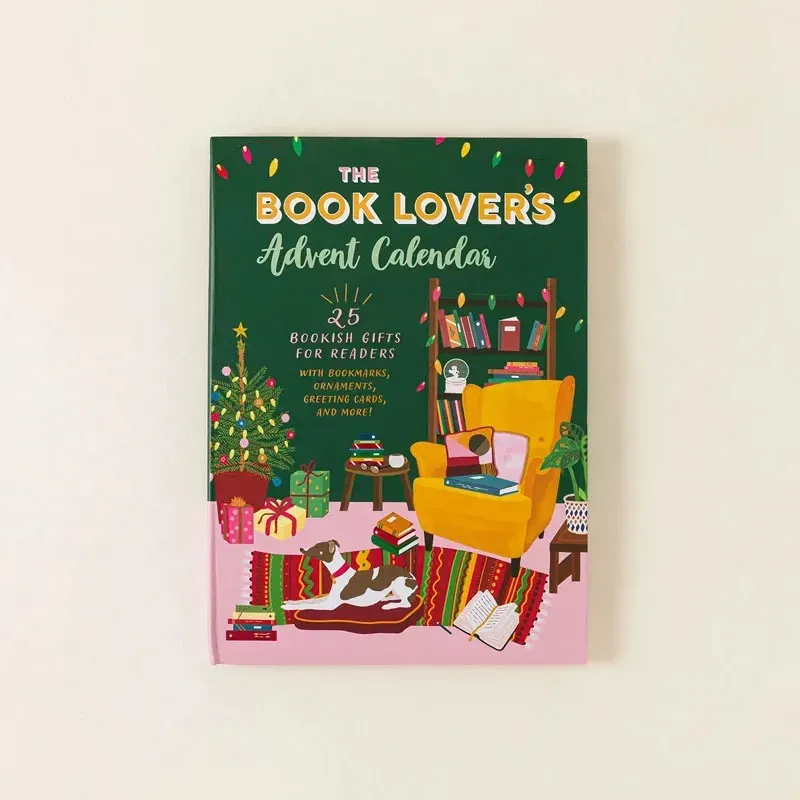





Rating & Review
There are no reviews yet.