Reink Case C1 NFC Color Smart Electronic Ink Phone Case
Description
Description
Look at the back of your phone. What do you see? That’s right…nothing. Half of your phone offers you zero value, and you carry it everywhere you go.
Now imagine that you saw pictures of your friends & family. Or your favorite team’s logo. Or your schedule for the day. Or your boarding passes. In other words, imagine anything that you would want on the back of your phone, just waiting there for you to see.
A Smart Case with Amazing Variability & Rich Playability
You can freely DIY the case, and change your favorite pattern as you like. One case is worth a million, and every day looks like a new phone case.
NFC technology
No battery, no tail plug, data and power transfer via NFC. Functional requirements are met in a simpler way in order to provide a comfortable experience.
More colorful
Compared to the 3-color ink screen, the 4-color ink screen has richer colors and a more realistic display. Add an “Ink Filter” to your images to show off the unique look and feel of the ink screen.
Low power consumption
Ink screen display does not require power to maintain, the pattern will be displayed as usual even when the phone is out of battery. Only when switching patterns will draw a bit of power from the phone, with no power consumption for daily use. There’s no magnetic attachment, but you can still use the wireless charger.
Adjustable lens bracket
0° to 115° free adjustment. Aluminum alloy bracket, solid riveted structure, stable and reliable. The screen and the lens are protected by a heightening. The phone is not afraid of abrasion when placed flat on the desktop, and the case absorbs damage when dropped.
Multilayer protection
Full wrap-around notch design on all 4 corners to effectively mitigate the impact of a fall. Explosion-proof glass back shell, scratch-proof and drop-proof, giving strong protection for dual screens.
Shield for e-ink screen
Tempered glass cover, explosion-proof and scratch-proof. AF molecular oleophobic coating, away from fingerprint annoyance, always keeps a fresh feel and look.
How to use
1) Search for [reinkstone] in the App Store, and click to download the APP.
2) Install the smartphone case on the mobile phone and open NFC in the settings.
3) Register and log in to the APP to use it.
4) Open the homepage of reinkstone APP and click on the “4-color e-ink screen” to connect the phone case.
5) Click “Start Your Creation” for DIY creation, start to create your own theme, add text and pictures, edit them freely, and create your own theme.
6) After the creation, click the button in the bottom right corner to synchronize and upload to the smartphone case.
Customer Support
- Full refund guarantee without hassle
- Email support around the clock
- Exclusive quality inspection per order
- No hidden costs
- Package tracking in real time














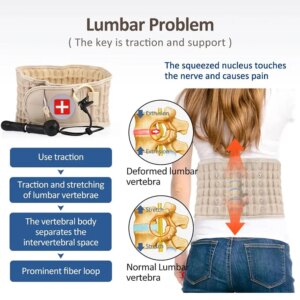




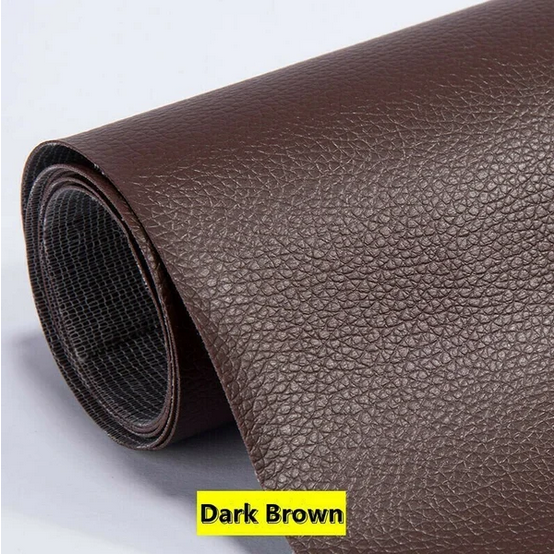


X***r
(verified owner)B***r
(verified owner)M***r
(verified owner)H***r
(verified owner)J***n
(verified owner)